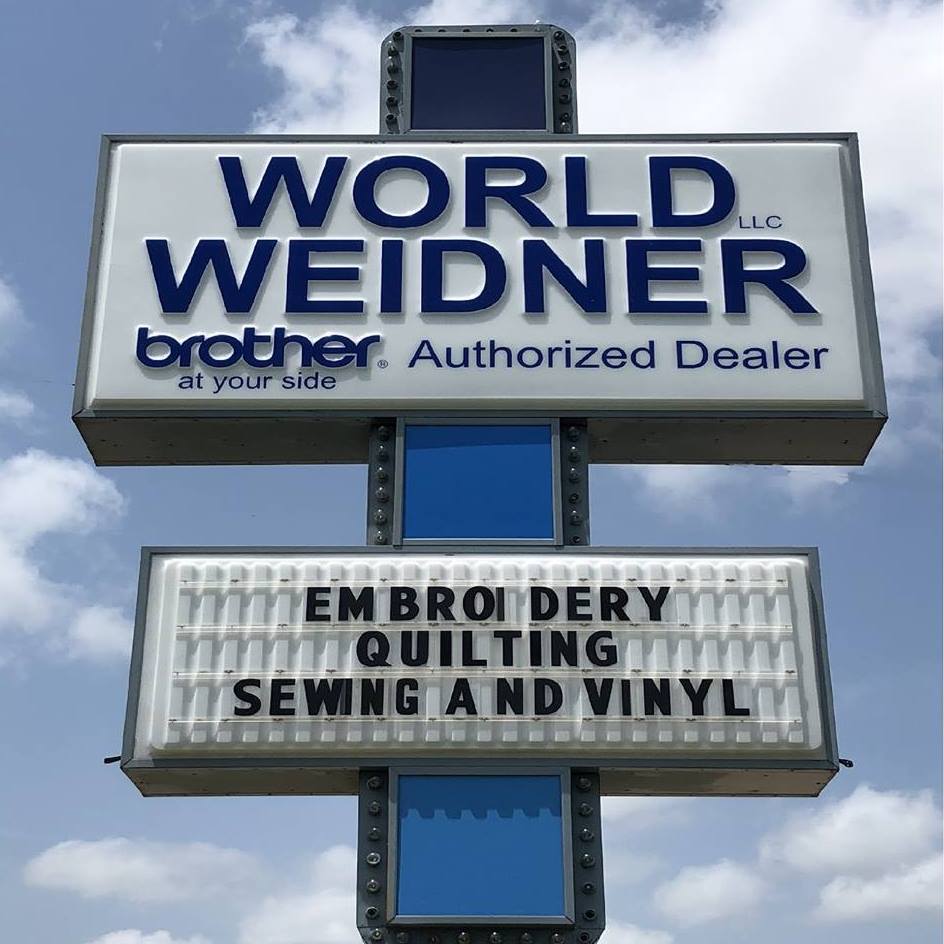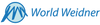-
Categories
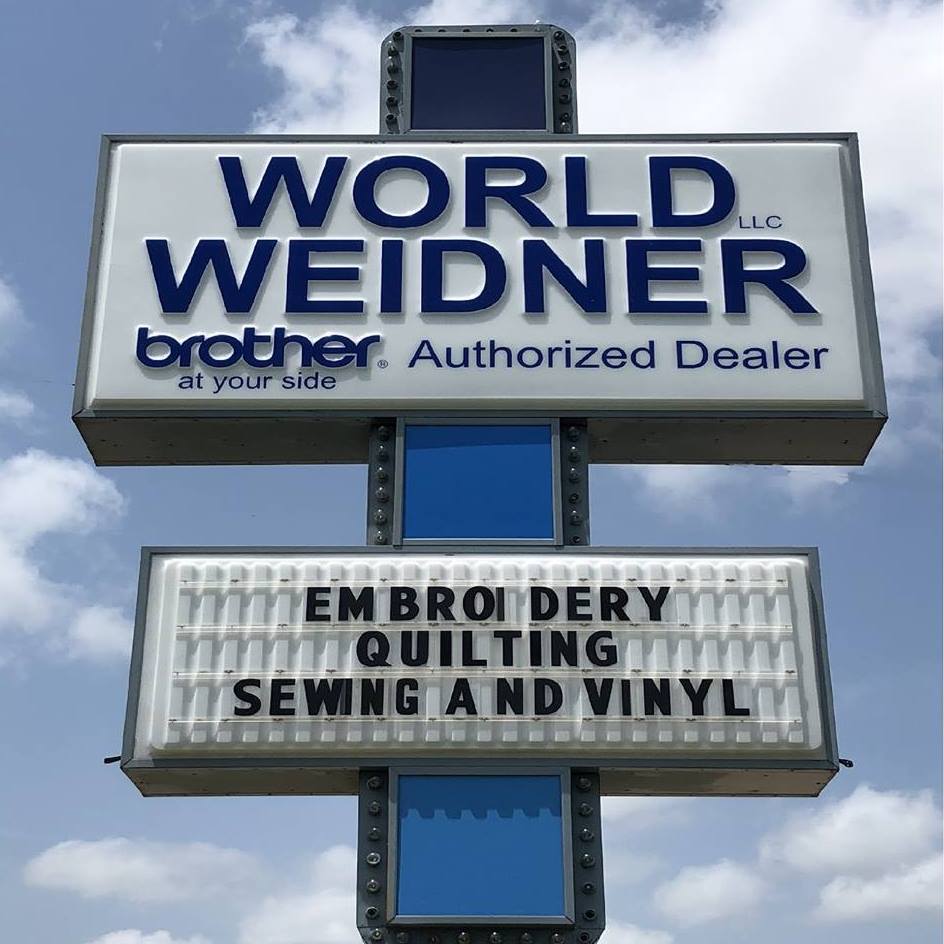
- About
- Contact Us
- FAQs
- Log In
- Retail Store
-
Recently Viewed
You have no recently viewed items.
-
Call Us
Your cart is empty
Looks like you haven't added anything to your cart yet
Detailed Description
An enduring legacy of performance and innovation, Janome celebrates the Skyline Series 10th year with a sleek redesign of this beloved sewing and quilting machine.
The Skyline S7 Anniversary Edition has 350 built-in stitches, including 11 one-step buttonholes and seven alphabets. Quilters and designers will enjoy the AcuFeed™ Flex Layered Fabric Feeding System and the Automatic Presser Foot Lift. The 11 buttonholes can be customized for stitch width, stitch density and buttonhole opening. Along with that, the 10 Fonts also go up to a 9mm width with revised letter size and shape for increased realism and balance. Navigation through all of these features has become easier with the Skyline S7 AE’s LCD color touchscreen.
High-end features and advancements bring a new level professionalism to all your sewing and quilting projects. Combined with Janome's AcuFeed Flex fabric feeding system for unparalleled control over multi-layered quilting projects and an intuitive touch screen interface, your sewing journey knows no limits. And now for the first time, the re-engineered Skyline S7 Anniversary Edition is now compatible with the optional Professional Grade HP needle plate and foot.
Janome Spring Sale! For a limited time receive a FREE Skyline 10th Anniversary Scissor Kit when you purchase a Skyline S7 10th Anniversary Edition Machine from World Weidner!

Machine Manual • All Compatible Accessories
Call for More Information: (580)765-9999
Main Features
Special 10th Anniversary Edition
AcuFeed Flex Fabric Feeding System • Tension Control
Advanced Start/Stop Button • Ergonomic Knee Lift
Easy Set Bobbin Case and Cover • Speed Control Slider
Built-in Bobbin Winder • 240 Built-in Stitches
91 Needle Positions • 9mm Zig-Zag
6 Ultra Bright LED Lights • Stitch Selection
Automatic Thread Cutter • Easy Reverse Button
Locking Stitch • Memorized Needle Up/Down
Special 10th Anniversary Edition
Reach for the Skyline with the newly re-engineered 10th Anniversary Edition of the Skyline S7 Sewing Machine. Included with the machine is a commemorative 10 Year Anniversary bobbin case with 25 blue bobbins, a cleaning cloth and petite sewing kit. For the first time, the Skyline S7 Anniversary Edition is compatible with the optional Professional Grade HP needle plate and foot. Experience even smoother fabric feeding with the improved 7 piece feed dog system - now the same as the top-of-the-line Continental M8! Save time with the upgraded Superior Needle Threader 2. Achieve faster results with an improved sewing speed of 1060 stitches per minute. Plus, tackle your biggest quilting projects right away with the now included wide extension table. |
AcuFeed Flex Fabric Feeding System When it comes to sewing, you want even and consistent fabric feeding. Having the standard AcuFeed Flex Fabric Feeding system, you can rest assured knowing that no matter what type of fabric being sewn under your needle will be handled with ease and precision. |
Tension ControlAuto Tension System - When "A" is selected on the tension dial, the machine adjusts the tension based on fabric thickness. Especially useful when switching between fabric layers and types. Allows user to create perfect stitch consistency on a wide range of materials. The user can set his/her own tension traditionally by selecting from the numbers on the tension dial. |
Advanced Start/Stop ButtonThe Advanced Start/Stop Button of Janome Skyline S7 10th Anniversary Edition is a game-changer for seamless and hands-free sewing. This feature allows the machine to operate without the foot pedal. Ideal for long seams or quick mending, the button also enables speed control. Press and hold at the start to gradually accelerate to your desired speed, and do the same at the end to slow down, offering unparalleled control at the beginning and end of your seams. |
Ergonomic Knee LiftThe ergonomic knee lift is a lever that extends downward from the machine, so that the user can control the presser foot with their knee. This is very helpful when sewing a project that requires you to keep both hands on the fabric at all times. Your hands don't have to move to raise or lower the presser foot! Also, the Ergonomic Knee Lift is useful for quilting and appliqué when fabric needs to be frequently maneuvered. The lift is adjustable so the user can place it in the most comfortable position. |
Easy Set Bobbin Case and CoverThe specially designed bobbin case and cover means there is no need to pull long threads tails up and through when you thread your machine. Slip the bobbin thread in the cover plate guide and the built in cutting blades trim the tail to the correct length for a super-clean start to your stitching line. After the initial threading, the auto-thread cutter takes care of trimming and re-setting the tails each time. |
Speed Control SliderSet the speed for comfortable sewing the speed control slider. This slider allows you to set the top and low end speeds of the machine. Set to slower speeds for intricate work, and high speeds for long straight seams. This is a popular feature amongst beginners. Never sew faster than what you are comfortable with. This minimizes risk of user error and injury. The Skyline S7 10th Anniversary Edition features a 1000 stitches per minute max sewing speed and 60 stitches per minute minimum. |
Built-in Bobbin WinderThe new bobbin winder plate has five cutting blades. With faster and smoother winding and easy thread cutting, your bobbin is ready to go! |
240 Built-in Stitches240 built-in stitches including 10 buttonholes gives you the perfect range of stitches for any task. Special buttonhole settings allow fine adjustments for precise detail. |
91 Needle PositionsThe Skyline S7 10th Anniversary Edition offers an unbelievable 91 needle positions. This allows for more detail in decorative stitches, and incredible fine adjustments in all stitch creation. And with 9mm stitch width, this sort of bold detail can be easily appreciated. |
9mm Zig-ZagYou can create 9mm wide stitches on your Skyline S7 10th Anniversary Edition! The extra width makes all of your decorative stitches bolder, brighter, and more distinct. Wider, more distinct stitches allow you to fill more area with stitching, quicker - saving you valuable time while sewing! |
6 Ultra Bright LED LightsUltra-bright LED lights in three locations illuminate the bed of the machine, providing a dazzling work area. Be able to vivdly see your projects and with the extra light, seeing smaller areas is easier. |
Stitch SelectionThe Backlit Digital LCD Screen shows a range of data for stitches and the feet selection. This very helpful sewing information is displayed in crisp, clear characters with a backlit option to help with visibility. Easy navigation keys are located near the screen and allow the user to easily select a stitch choice and for customization. |
Automatic Thread CutterThread is cut at the push of a button. No reaching for scissors, or wrapping thin threads around back to a blade. The innovative thread cutter leaves short thread tails, which saves the most amount of thread possible when cutting. |
Easy Reverse ButtonThe Reverse button allows you to easily backstitch for locking seams. With the tip of your finger, this conveniently located button can also be used to stop a stitch pattern before its completion. |
Locking StitchThe locking stitch button ties off the end of the thread. No need to backstitch to lock a seam. This is ideal for securing seams on delicate fabrics, or when using decorative stitches. |
Memorized Needle Up/DownPush the button to set the needle to stop in the up or down position. Set the needle in the down position for easy pivoting on corners and for seamless free motion embroidery. Set the needle to the up position for easy fabric removal. |
Basic Features
|
Included Accessories
|
Janome Skyline Series Comparison Chart

Skyline S9 |

Skyline S7AE |

Skyline S7 |

Skyline S6AE |

Skyline S6 |

Skyline S5 |

Skyline S3AE |

Skyline S3 |
|
| Machine Type | Sewing and Embroidery Combo Machine |
Sewing Machine | Sewing Machine | Sewing Machine | Sewing Machine | Sewing Machine | Sewing Machine | Sewing Machine |
| Shank Type | High Shank | High Shank | High Shank | High Shank | High Shank | High Shank | High Shank | High Shank |
| Number of Stitches |
300 | 350 | 240 | 196 | 196 | 170 | 120 | 120 |
| Number of Buttonholes |
16 | 11 | 11 | 10 | 10 | 10 | 7 | 7 |
| Max Stitch Width |
9mm | 9mm | 9mm | 9mm | 9mm | 9mm | 7mm | 7mm |
| Max Stitch Length |
5mm | 5mm | 5mm | 5mm | 5mm | 5mm | 5mm | 5mm |
| Max Stitch Speed |
1000 spm | 1060 spm | 1000 spm | 1000 spm | 1000 spm | 1000 spm | 820 spm | 820 spm |
| Thread Tension | Automatic | Automatic | Automatic | Automatic | Automatic | Automatic | Automatic | Automatic |
| Needle Threader | Advanced | Superior Needle Threader 2 |
Advanced | Superior Needle Threader 2 |
Advanced | One-Hand | Superior Needle Threader 2 |
One-Hand |
| 7 Point Feed Dog |
Yes |
Yes (Same as M8) |
Yes |
Yes (Same as M8) |
Yes | Yes | Yes | Yes |
| Easy Set Bobbin | Yes | Yes | Yes | Yes | Yes | Yes | Yes | Yes |
| Bobbin Winding Plate with Cutter |
Yes | Yes | Yes | Yes | Yes | Yes | Yes | Yes |
| Memorized Needle Up/Down | Yes | Yes | Yes | Yes | Yes | Yes | Yes | Yes |
| Automatic Presser Foot Lift |
Yes | Yes | Yes | No | No | No | No | No |
| One Step Needle Plate Conversion |
Yes | Yes | Yes | Yes | Yes | Yes | Yes | Yes |
| AcuFeed Flex | Yes | Yes | Yes | Yes | Yes | No | No | No |
| Variable Zig Zag for Free Motion Quilting |
Yes | Yes | Yes | No | No | No | No | No |
| Drop Feed | Yes | Yes | Yes | Yes | Yes | Yes | Yes | Yes |
| Start/Stop Button |
Yes | Yes | Yes | Yes | Yes | Yes | Yes | Yes |
| Speed Control Slider |
Yes | Yes | Yes | Yes | Yes | Yes | Yes | Yes |
| Automatic Thread Cutter | Yes | Yes | Yes | Yes | Yes | Yes | Yes | Yes |
| Adjustable Knee Lift | Yes | Yes | Yes | Yes | Yes | Yes | Yes | Yes |
| Foot Pressure Adjustment |
Yes | Yes | Yes | Yes | Yes | No | Yes | No |
| Stitch Tapering Function | Yes | Yes | No | No | No | No | No | No |
| Extra Wide Extension Table |
No | Yes | No | Yes | No | No | Yes | No |
| 10th Anniversary Edition Bonus Kit |
No | Yes | No | Yes | No | No | Yes | No |
| Advanced Accessory Kit Compatibility |
Yes | Yes | No | No | No | No | No | No |
| Built-in Wireless Technology |
Yes | No | No | No | No | No | No | No |
Recommended for You
- Choosing a selection results in a full page refresh.